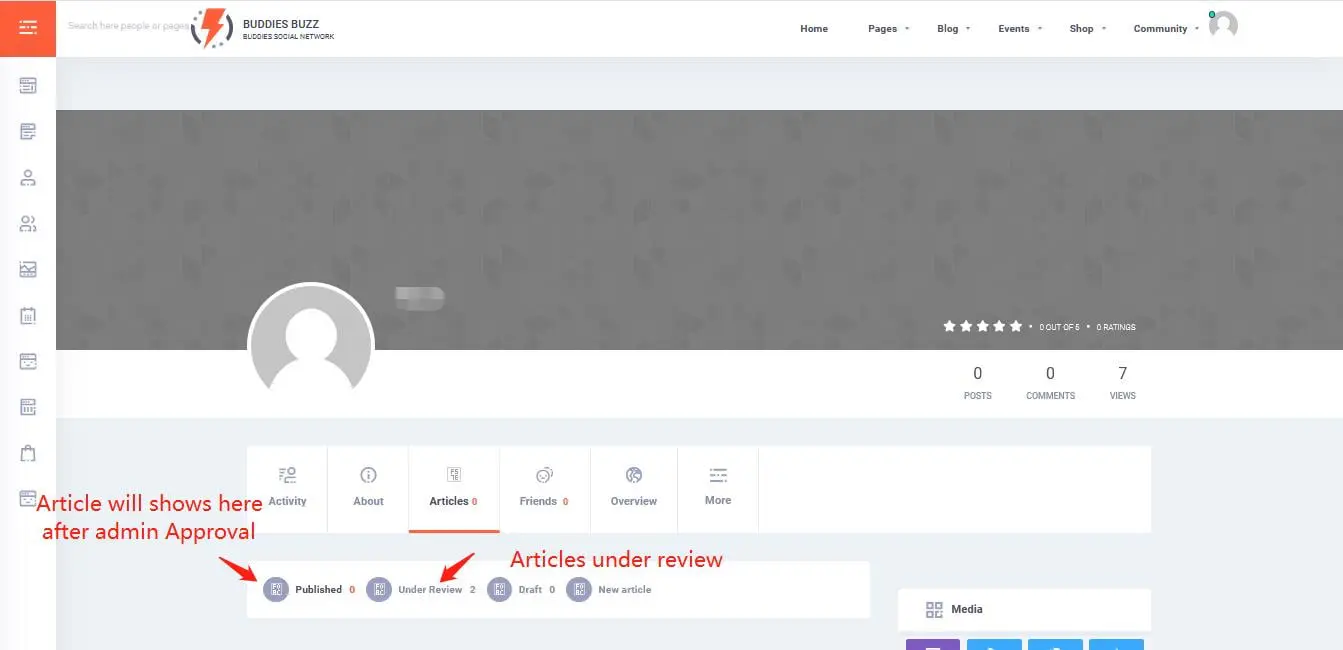Buddies Buzz is offering an Author Account for creative content Writers.
Buddies Buzz is a highly Reputed place to publish your post, but you won’t get approved until your content is worth publishing.
Apply for Author Account Now
Min 500 words.
Max one Backlink (do-follow), including Image links
No Backlink is allowed in the first paragraph
Title Length: The maximum length to be 60 characters
Feature Image Size: The Featured image size is 1200 x 628 pixels
No QuickBooks, No essay writing, No CBD, No Viagra, No ED-related Posts, No Box Packing, No religion, No Politics Posts, No Gambling / Betting Posts, and No porn articles. (for these categories Contact Admin)
To Stop Spam Post, Admin Approval is Require.
For Post-approval author must have a real profile Avatar picture.
No brand and commercial Profile Pictures or Commercial user ID is allowed for free Guest posts.
Share your Posts On Social Media
Your Profile Must Links with Social Media.
To keep posts and backlinks alive, User must log in once a week.
No Inquiry Service or Customer Support for free Members.
Due to the High Volume of Free Guest posts, the Approval time is 24 to 60 hours.
After Admin is Approved, your post will be on our Blogs
https://buddiesbuzz.com/blog.
Visit our Blog Section to check.
If Your Post is not in our Blog Section. Check the Following Reasons for the same.
- Words below 500 words
- More than one Backlink or Backlinks are in 1st paragraph
- The content quality is terrible.
- Contents are not fresh; they have already been published on other sites.
- Check your Profile Avatar Picture. No Brand and Commercial Pictures are allowed for free Accounts.
- Verify your Account and fill in all required information.
For an Author account, you need to register first
Register your account https://buddiesbuzz.com/register
Create your Account
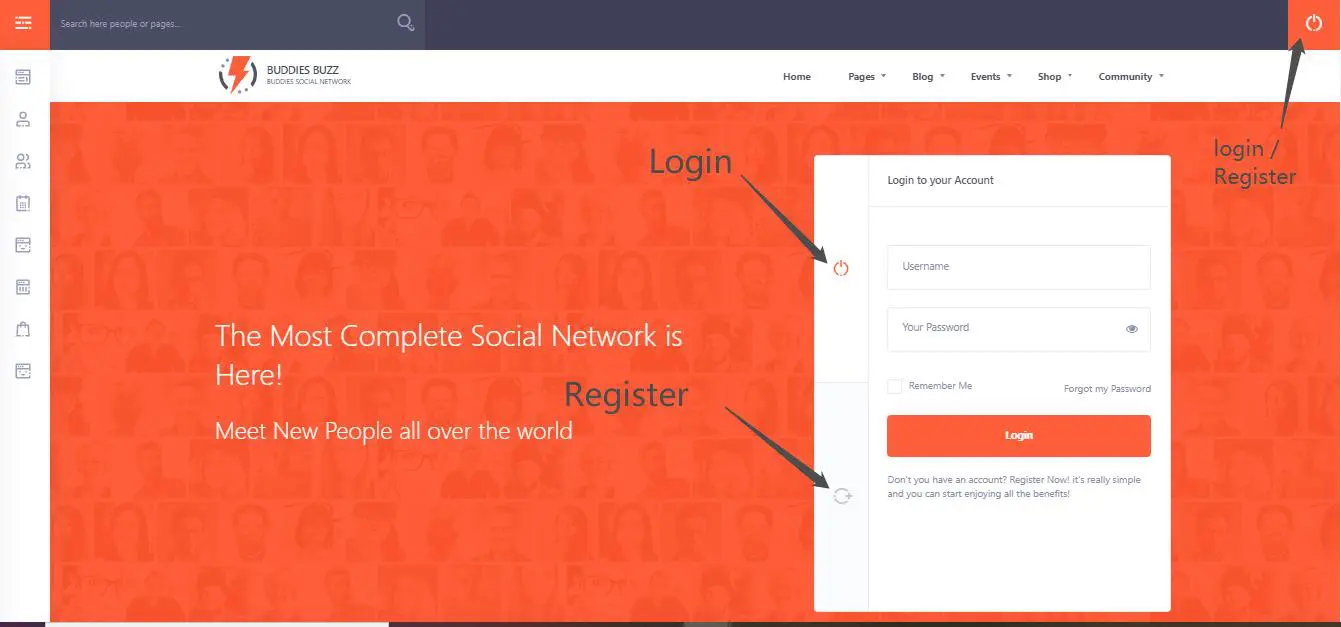
Registration Successful message
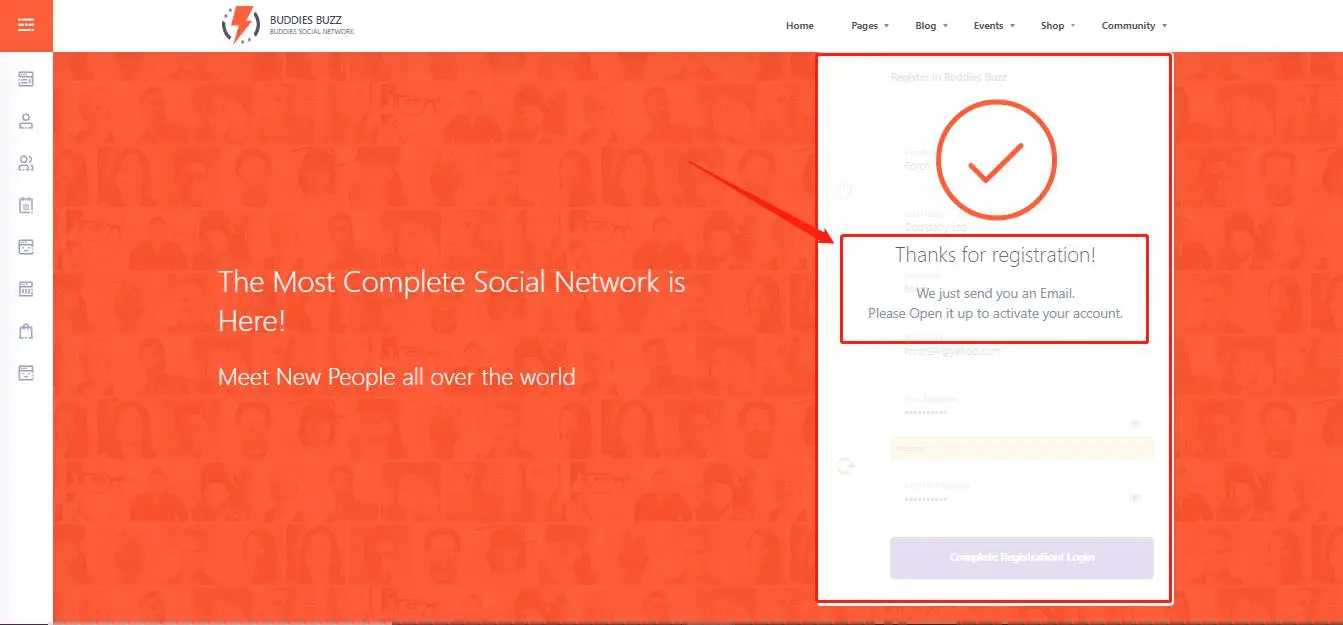
Check your email for a verification email, and click the account activation link, if no email, check your junk /spam folder.

Click Activation
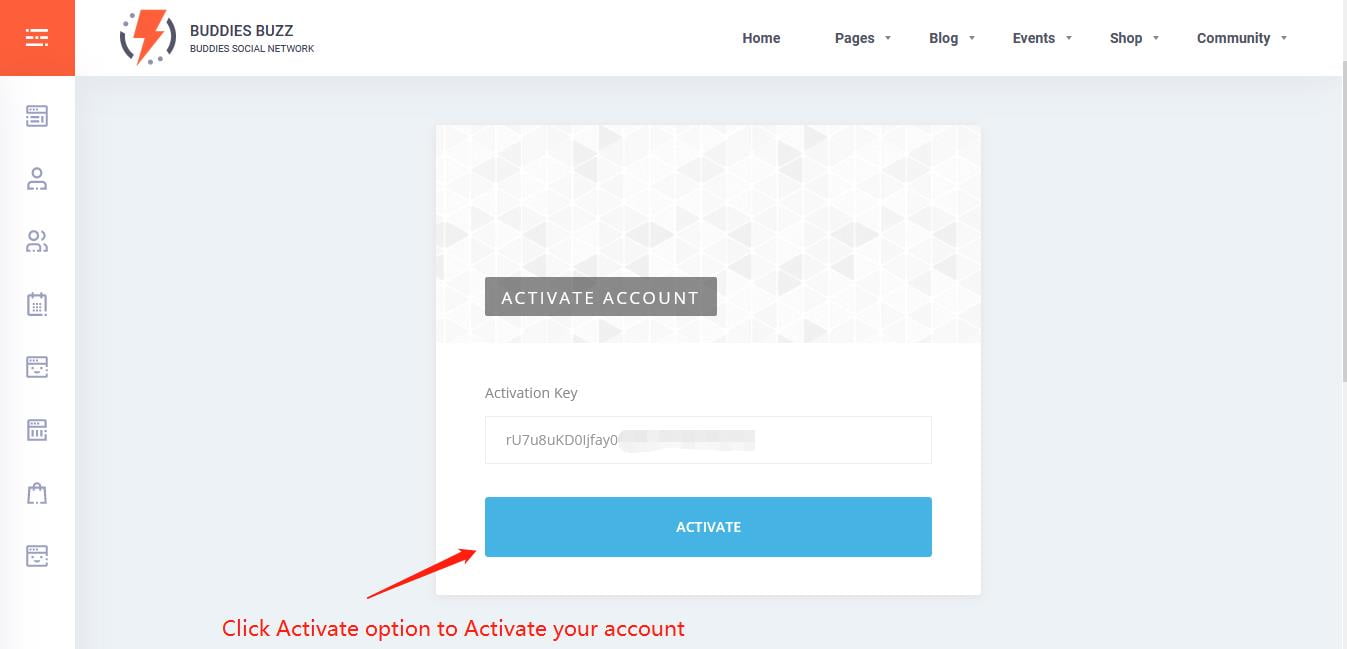
Login to your account
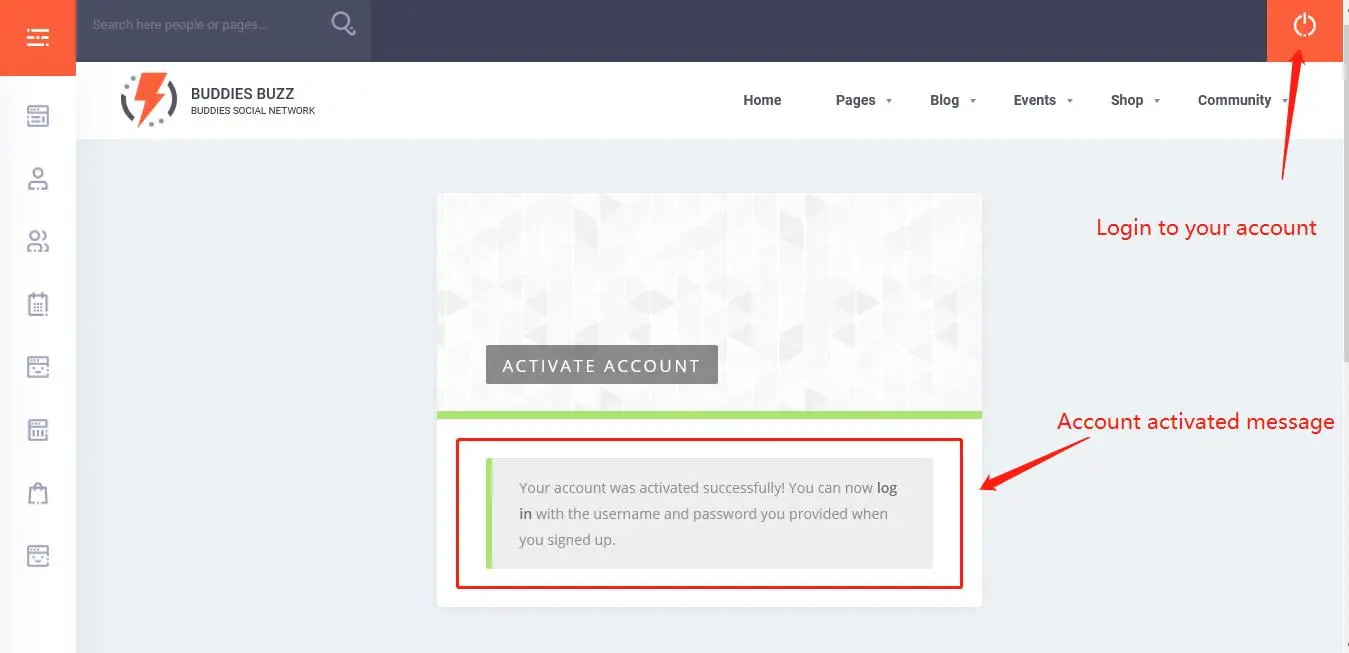
Account dashboard, Click the Activity option
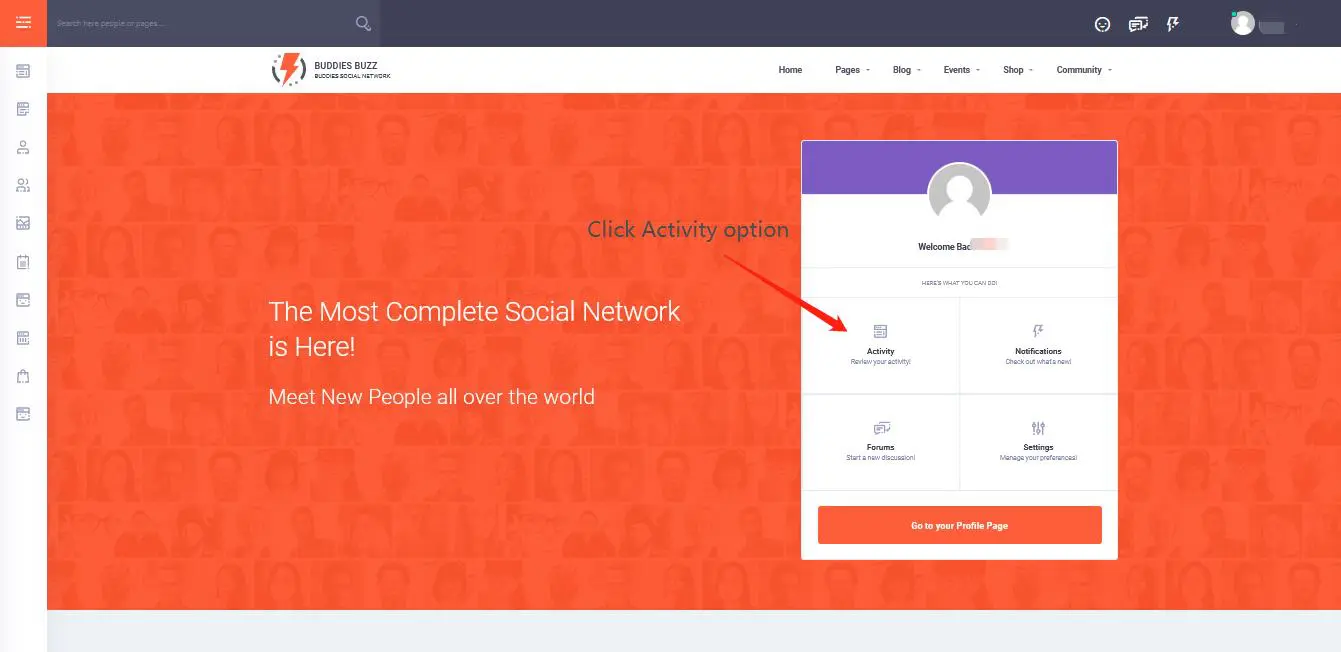
Click Articles Option
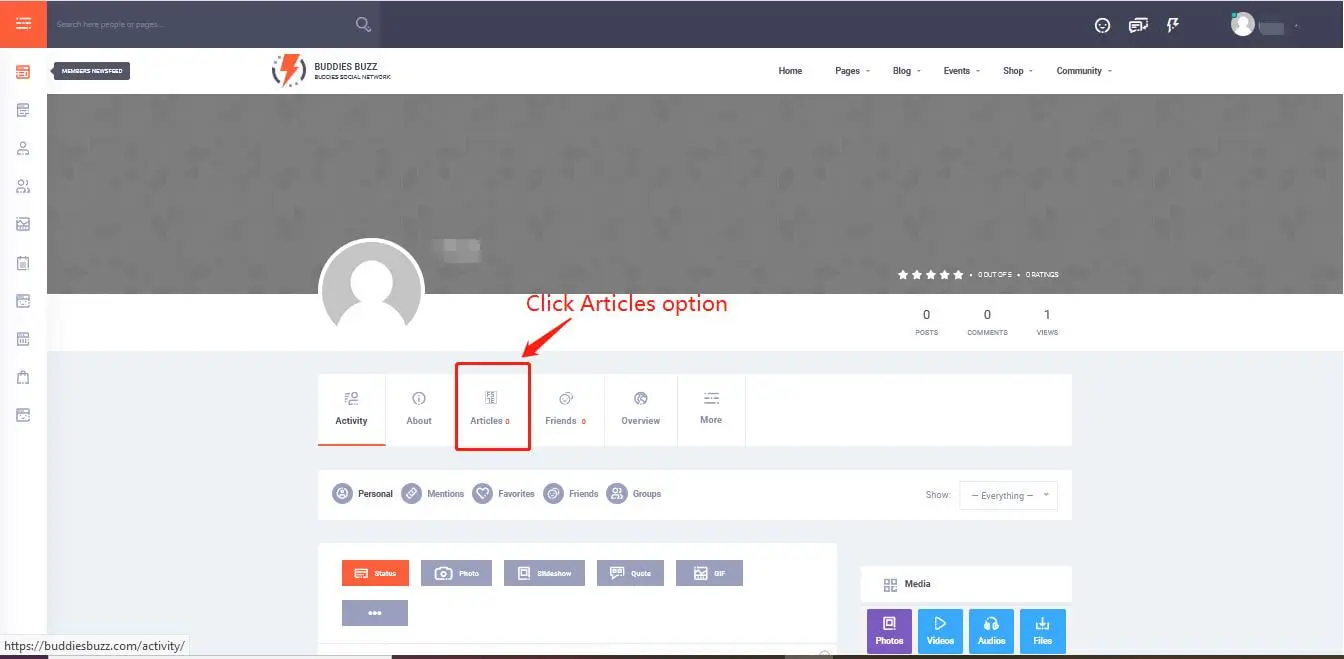
Click New Article

Fill all fields information, Post your Article and Click Save, and submit for review option
Title Lenght: The maximum length to be 60 characters
Min 500 Words
One Do-Follow Link
First Paragraph No Backlink
Feature Image: Featured image size is 1200 x 628 pixels
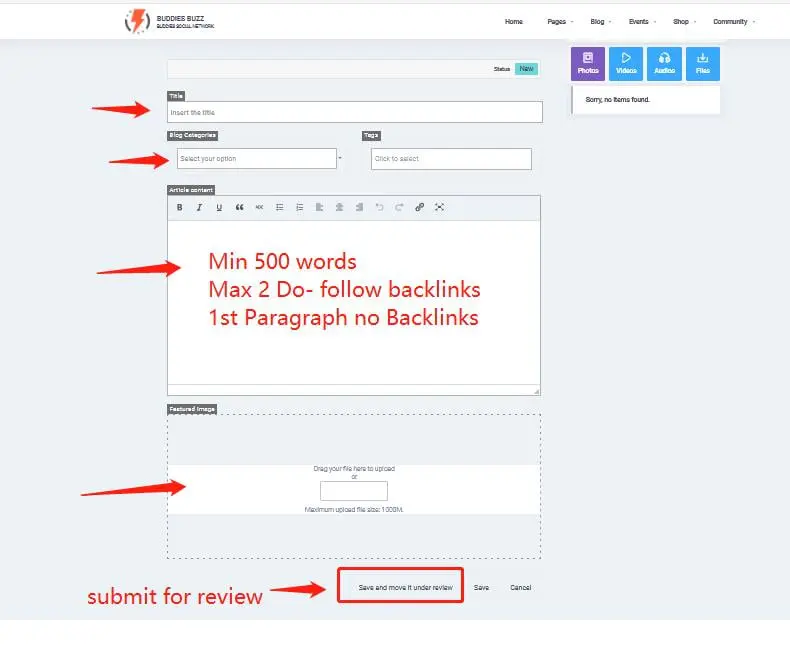
After submitting your post, Post will show under the review tab. After Admin review and Approval Post will be shown under the Published tab.