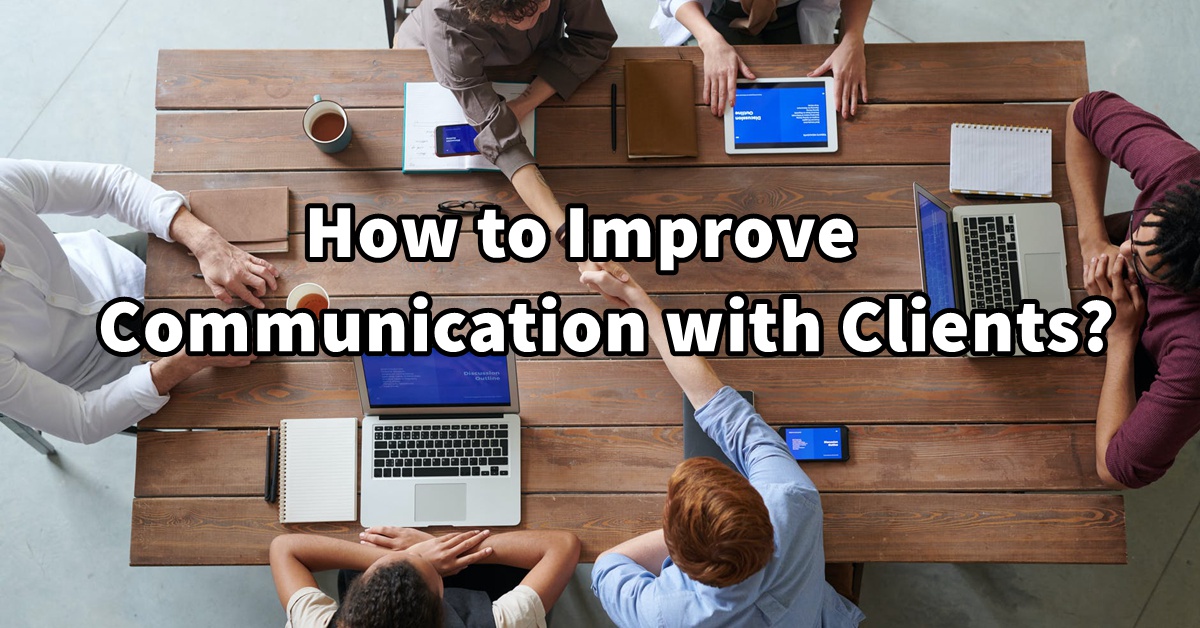
How to improve communication with clients is an important skill to learn. Good communication with clients means half of the success of a partnership. Every client is unique, so any professional involved in communicating with clients needs to learn to improve their communication skills. Not only sales managers, but also marketers, help centers, online customer service, etc. need to be able to communicate effectively with customers to close a deal or work together smoothly. In this article, we’ll show you 5 tips to improve communication with clients.
5 Tips on How to Improve Communication with Clients
1. Respect clients’ time and listen to them
First of all, to improve communication with clients, you need to respect your client’s time, give full consideration to the focus of your communication, and express your point of view or your company’s services simply and concisely; a long speech may bore and annoy your client. At the same time, be careful not to export your ideas unilaterally, and listen to what your client really needs before providing precise help.
2. Understand communication channels
As technology continues to evolve, you now have many new ways to communicate to choose from, but the traditional ways are still great. The following are some standard communication methods used by professionals. To improve communication with clients, you should be aware of these communication channels.
- Direct mail. DM is highly targeted and personalized.
- Email. Email is faster and easier than direct mail. And it is paperless and more environmentally friendly.
- Phone call. The use of telephone communication generally presupposes that you and your client have agreed on a time. Otherwise, this may be judged as rude.
- SMS. This casual approach is usually used in simple replies.
- Presentations. This is face-to-face interaction. You can present your project logically and completely with the help of PowerPoint or video, etc.
- Online meetings. Videoconferencing is now a popular way to communicate with customers. Both parties can communicate via the Internet without meeting.
3. Record the process of communication with clients
You can also improve communication with clients by recording the communication process. This tip will help you organize the process of cooperation and find the real needs of customers. If you have face-to-face communication with the client at the same time, you can use pen and paper to make some keynotes, but do not keep recording and ignore the communication. If you have online video or voice conferencing with your customers, you can record online meetings with a screen recording tool such as RecMaster. This software has been upgraded to the latest version 2.2, and you can use it for auto-recording easily. Record the communication process, rewatch the video after the communication, organize the communication progress as well as locate the key requirements of the client.
4. Double-check everything
Double-checking everything is also a golden rule to improve communication with clients. When you’re working on a client’s project, stay attentive and careful. It’s best to verify even the tiniest of numbers multiple times to prevent omissions and errors. Double-check the data and product presentation you have to provide, which can greatly reduce the probability of making mistakes during communication and prevent embarrassing scenarios.
5. Keep in touch and follow up promptly
My final piece of advice on improving communication with clients is to keep in touch and follow up promptly. When one communication is over, take care to follow up and be ready for the next one, which helps lead to a successful project. Maintain appropriate contact with the client to build a good foundation for continued cooperation in the future.
Final Words
In this article, we have shown you 5 tips for improving communication with clients. You can improve communication with clients by learning the skills of listening to them, understanding communication channels, choosing the right channel, carefully recording and organizing the process, and following up well. Improving your communication with clients by learning skills is a long-term process and you can get the skills by combining the tips provided in this article with your practical problems.




