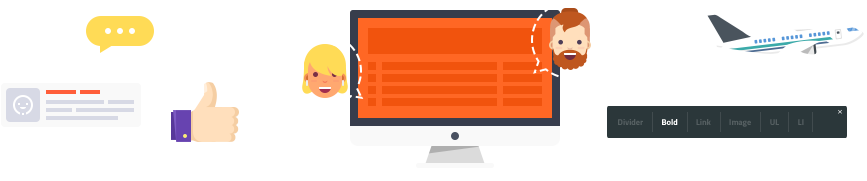Buddies Buzz › Forums › Lifepo4 Batteries › How to charge 3.2 V lifepo4 battery?
- AuthorPosts
- March 20, 2023 at 2:57 pm #20495
 cindyKeymaster
cindyKeymasterLiFePO4 batteries have a nominal voltage of 3.2 volts, which means they require a specific charging method to ensure their safety and longevity. Here are the steps to charge a 3.2V LiFePO4 battery:
Select a compatible charger: You need to use a charger that is designed specifically for LiFePO4 batteries. Check the voltage and current ratings of the charger to ensure they are compatible with your battery.
Connect the charger: Connect the charger to your LiFePO4 battery using the appropriate connector. Make sure to connect the positive (+) and negative (-) terminals correctly.
Set the charging parameters: Set the charger to the correct charging parameters for LiFePO4 batteries. These parameters typically include a charging voltage of around 3.6 to 3.8 volts per cell and a charging current of around 0.5C to 1C.
Start the charging process: Start the charging process by turning on the charger. The charger will automatically adjust the charging current and voltage to ensure that the battery is charged safely and efficiently.
Monitor the charging process: It’s important to monitor the charging process and check the battery’s temperature regularly. If the battery gets too hot, stop the charging process immediately.
Disconnect the charger: Once the battery is fully charged, disconnect the charger from the battery.
It’s important to follow these steps carefully to ensure that your LiFePO4 battery is charged safely and efficiently. Always use a charger that is designed specifically for LiFePO4 batteries, and avoid overcharging or undercharging the battery, as this can reduce its lifespan and cause safety issues.
- AuthorPosts
You must be logged in to reply to this topic.