Love taking snaps? Then you might know very well how much hassling it is to get rid of a ton of duplicates that get created unknowingly. Sorting duplicates from hundreds and thousands of photos is quite scary and to maintain your device’s performance and storage, it is important to clear them up with time. To save your time and efforts, there is a need for a robust duplicate finder and remover tool.
Having a duplicate cleaner installed, eases you from a lot of the burden of manually sorting photos from thousands of similar looking images. To help you out, we have come up with an amazing utility that is not only available on Windows or Mac but also on Android and iOS devices. Isn’t it amazing to have a multi-platform tool like Duplicate Photos Fixer Pro? If you do not know much about this tool, here’s how to get most of it. Checkout the review here.
Duplicate Photos Fixer Pro: Review
Duplicate Photos Fixer Pro is the best duplicate photo finder and a reliable utility to quickly find and remove duplicates and similar looking photos from your device within a snap. This is a feature rich software designed to quickly scan and declutter your entire photo collection from similar looking or identical photos.
Notable Features:
● Find and delete twin copies of photos from both internal and external storages.
● Simple and straightforward user interface.
● Quickly add folders or videos you want to scan.
● Available on Windows, Mac, iOS & Android.
● Different scanning methods to opt for.
- Auto-mark duplicates to easily remove them in a go.
Why Do You Need A Duplicate Photo Finder and Remover?
Having a duplicate finder and remover ensures the identification of similar-looking images easy and fast. Not only this, it lets you have a clean gallery that makes it smooth for you to organize and edit photos. Duplicate Photos Fixer Pro is a multi-platform utility that helps you declutter your devices, be it Windows, Mac, Android or iOS. You can keep your image folders or galleries clean and organized. Moreover, it helps you get rid of excess space on your disk taken over by duplicates or similar-looking photos.
How To Use Duplicate Photos Fixer Pro?
Important Considerations To Have A Look At
System Requirements: Windows 10/8.1/8/7/Vista/XP (Both 32 & 64 Bit), macOS 10.7+, iPhoto 9.0+ and Photos, Android 4.0 or later., and iOS 8 or Later.
Pricing: Windows($34.73), macOS($19.99), Android (free), and iOS($6.99)
Pros:
● A fast and quick scanning engine.
● User-friendly interface.
● Preview and mark duplicate photos to remove.
● Gives you an organized photo library.
● User-friendly interface.
Cons:
● Free version limits you to sort a certain number of duplicates. For instance, limits removing 15 duplicates on Windows.
Download Duplicate Photos Fixer Pro For: Windows, macOS, Android, and iOS.
In the article further, we have listed down the stepwise review on how to use this amazing tool on all the platforms. Let’s have a look:
Duplicate Photos Fixer Pro: Windows
To start using Duplicate Photos Fixer Pro on Windows, follow these steps below:
Step 1: Download and Install Duplicate Photos Fixer Pro on your Windows PC using the link below.
Step 2: Click on Add Photos or Add Folder option located below. You can also drag and drop them.
Step 3: Now, click on Scan for Duplicates to start finding duplicates or identical images.
Step 4: Wait for the scan to complete. Once finished, you’ll be able to Preview and mark the photos that tool finds identical. Or you can also choose to Auto-mark the duplicate photos using the Auto-Mark button located above.
Step 5: Now, click on Delete Marked to remove similar looking images on Windows 10.
That’s it, you have a duplicate free PC now.
Duplicate Photos Fixer Pro: Mac
Just like Windows, you have to follow almost the same process for macOS too. Here’s how:
Step 1: Download and install Duplicate Photos Fixer.
Step 2: Launch the app and click on Add Photos, Add Photos Library, or Add Folder to scan for duplicates.
Step 3: Once added, click on Scan for Duplicates.
Step 4: Wait for the scan to complete. Once done, you will see a list of duplicate images.
Step 5: Use the Auto-Mark utility to mark duplicates in each group.
Step 6: Now, click on Trash Marked.
Yay! Your Mac is now free from all space-hogging duplicates.
Duplicate Photos Fixer Pro: Android
Here are the steps to follow to use Duplicate Photos Fixer Pro on Android devices.
Step 1: Download and install the app on your Android devices using the link below.
Step 2: Once installed, tap on the app icon on your smartphone, and choose one from the list of options i.e. Full system scan, camera or select folder.
Important: You can choose to set the photos similarity level.
Step 3: Click on any of the options above and then start scanning. Once the scan is finished, you’ll get a list of duplicates on your smartphone.
Step 4: The original photo will be auto-marked from each group, all you have to do is preview them and click on the Trash icon at the bottom of the screen.
This way you can clean up storage space on your Android devices.
Duplicate Photos Fixer ProL iOS
Last but not the least, follow the steps below to use Duplicate Photos Fixer Pro on iPhone, and iPad with iOS 8 or later.
Step 1: Download and install the app on your iOS device.
Step 2: Select Search for duplicates to look for both exact and similar looking images.
Step 3: Wait for the scan to complete. Preview the auto-marked duplicate photos.
Step 4: Tap the Trash icon to delete them all in a go.
That’s all! This is how you can get rid of duplicate or identical images in a jiffy.
Final Words:
What are you waiting for? Check out this amazing duplicate finder and remover tool for any of the devices you use and use it to organize your photo library. Not only this, you can also recover a lot of disk space on Windows, Mac, Android or iOS devices. Detect identical images, remove them and recover tons of space making your device run faster and smoother.
Do let us know in the comments for any queries or suggestions.


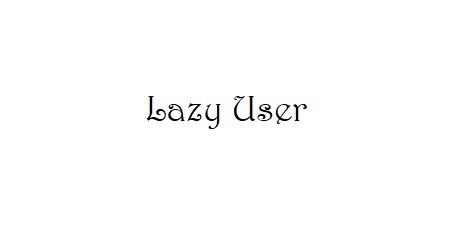




You must be logged in to post a comment.