There are various factors that slow down the processing of the PC. Time and how the user uses the PC are some of the major factors which affect the speed. Time is not in control of the user but the usage is in control. If you are not aware of how you can optimize your Windows PC, then you are in the right place as we are going to share the details.
Most of the users when listening to the word speed decrease start looking for a new system but then purchasing an advanced system is not a budget-friendly option. For the ones who are looking for pocket-friendly and effective ways for optimization then read below.
Best 5 Tips for Optimum Optimization
Here is the list of tips having free and some paid options which you can choose from.
1. Manage storage
Storage determines the speed of the system as the storage increases the load and decreases the speed. It is advised to manage the storage and keep them on different disks. Saving on different disks can help you in removing the duplicates and useless files.
For duplicate removal, you can try and use a third-party duplicate remover software which can easily remove all duplicates from the system in just a few minutes.
2. Update drivers
Drivers are an integral part of connecting various devices with the PC. With time the drivers need an update you can update them manually as well as automatic method. With the manual method, you need to download the drivers from the manufacturer’s website and then install them. You need to repeat this process until every driver is updated. While on the other hand you just have to download the free driver updater for Windows 10, 8, and 7.
The software is easy and user-friendly, one can easily scan and update the driver in just a few seconds. You can even schedule the scan time, after that the software automatically downloads and installs the updates.
3. Restrict programs
The programs which you run simultaneously can also affect the processing of the PC. The system’s RAM and processors define the capabilities of the system. If they both are low then you might face issues with the speed. For the mid-range PCs, it is advised to use the programs which are required and close all the other programs.
If you wish to upgrade then you can first try and upgrade the RAM of the PC as it will enhance the performance.
4. Malware
Threats can destroy the system very easily if you do not pay attention and track it. The Internet is the path using which threats can enter your PC easily. For keeping your system secured you need to install antivirus which timely scans and removes the threats from the system. The software may cost some amount as reputed brands protect better.
Before investing in any software it is advised to read the features and price which is offered.
5. Update OS
The way drivers need to upgrade the same way the operating system also needs an update so that the bugs and threats cannot enter the system. Using the instruction and notification on the screen you can update the OS. follow the instructions and your OS will be updated and all the bugs will be ruled out.
With better OS you can observe better performance as well as better user experience.
Conclusion: 5 Tips to Optimize Windows PC in 2021
We have shared the best tips which will help you increase the life of your Windows PC without even spending much money. Most of the tips can be tried without even any investment. Try these and bring out the best from your PC.


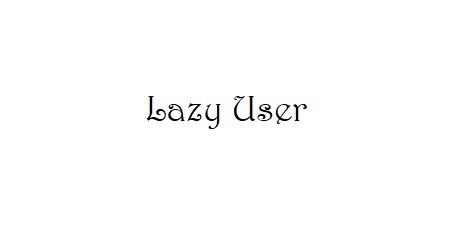




You must be logged in to post a comment.