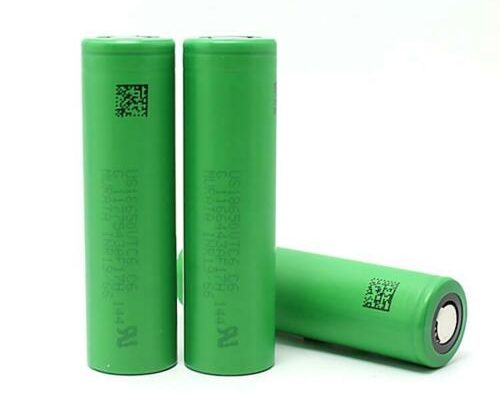World’s Fashion Week
The fashion industry has moved to a completely digital format since last year, which has made the industry accessible for all. Other than this, nothing beats a good, old-fashion fashion week, arranged with a large number of physical shows that bring vibrance to the city. A fashion week is a fashion industry event that lasts for approximately one week offering the opportunity to popular fashion designers and brands around the world to display their latest collections in runway fashion shows to buyers and the media. These events influence the upcoming fashion trends for the current and approaching seasons.
It started back in past and still, the trend is going on. One of history’s first signs of a fashion week, or seasonal collections including Tom Cruise Top Gun Jacket, can be traced back to fashion designer Charles Frederick Worth. The concept of fashion week began in Paris when marketers used to hire women to wear couture items in public places, from racetracks to beauty salons. These parades gradually began to become social events of their own. In France, runway shows are still called “Défilés de mode” which when translated into English literally means “fashion parades.” These cool parades continued to showcase a large variety of attires in order to earn money or offer people the latest fashion trends.
The Latest Summer Fashion Trends Planned For 2022
Summer 2022 is all about extra-loud dressing with details that thrill. Pelvis-flaunting low-rise jeans, loose-knit crochet, cleavage-emphasizing corsets, and fiery shades of fuchsia are among the spicy trends that are about to hit your fashion taste very soon. Furthermore, butterfly tops and baby tees paired with miniskirts and low-rise jeans rank high for summer 2022 fashion trends. For men, airy silhouettes, bold cut-outs, and a relaxed style are just three of the buzzwords from this season’s trends.
This time bold colors are flying high in the spring/summer 2022 runways in September and will trickle down to street style and red carpets well into fall. As many in the industry predicted, cut-outs will also resume their reign as the most popular style to come out since pandemic restrictions have been lifted, as we continue to shed lockdown layers. From weddings to vacations and rooftop parties, you’ll have a perfect for any occasion, whether it be a fully perforated catsuit or a midi dress with subtle slit detailing.
Pack away your warm leather and quilted jackets, and prepare for hot summer plans, because the biggest and the most “can’t-miss” summer 2022 fashion trends like miniskirts, as well as mood-boosting styles like fringe, will ensure you’re ready for a season of dopamine dressing. Summer fashion week 2022 is all set to be your next favorite thing this year as the brightest and eye-catching colors have been selected. The ramps will be fully equipped with hot and chic models wearing summer dresses.
Fashion is both democratic and exclusive, some fashion is meant for broad audiences such as New York showman, extraordinaire Isaac Mizrahi, that has revived his defunct high-priced label by designing clothes for Target, and on the other hand, some fashion like the extreme styles of Nicolas Ghesquiere’s work for Balenciaga is frankly not intended for uneducated eyes. There are basic two kinds of shows, one for womenswear and the other one for menswear. There are also shows particular to each location. For example, most haute couture shows are held in Paris, while most business and sales-oriented shows and haute couture shows happen in New York.
The opinion of the man on the street is irrelevant when it comes to clothes designed for connoisseurs. The most prominent designers such as Rei Kawakubo at Commes des Garcons propose extreme style, it is because they are working with the formal properties of fashion cut, fabrics, and very hard and unique finishing techniques in an innovative way. Their client base is intentionally small because a larger business would require responding to mass market demands, and the influence of their innovation is felt primarily within the industry.
The fashion industry works as both, a community that has its own language as well as a business. A unique use of lace or a well-cut dress are shades that might be lost on your average shopper but provide secret thrills to fashion insiders.
Most Demanded Fashion Outfits…
After summer, the upcoming fall 2022’s best clothes are pieces to live in that reflect their wearer’s sense, intellect, and beauty. For the upcoming fashion week 2022, the suits are defined by genderless, oversized blazers that hung from widened shoulders at Prada and Louis Vuitton. Some deep dressing ideas were toughened up with crystals and embellishments at so many brands. If you see around, the fashion went back to basics the suit, the skirt, the slip dress, and an overwhelming number of white shirts or tank tops styled with normal jeans.
Louis Vuitton’s oversize, bold-shoulder tailoring may have emerged on the catwalk several years ago, but brands from Balenciaga to Vetements have made the look still alive. At Louis Vuitton and Valentino, blazers were pumped up to gigantic proportions while Off-White’s touching tribute to Virgil Abloh included Karen Elson but Saint Laurent had its own big-time version by Anthony Vaccarello. You can now think of these bulky blazers as a new way to take up space in your wardrobes.
Moreover, comfortable knitwear has got a come hither spin for fall 2022 and not in an ordinary way as you perceive. The fluffy, brushed mohairs, angoras, and wools saw at Loewe, Hermes, and Kiko Kostadinov are the types of fabrics you can’t help but hit! These are some of the sweater dresses that you can have. Luke and Lucie Meier’s flattened bows at Jil Sander evoked the work of Pierre Cardin. Pierpaolo Piccioli likes a vintage Valentino shape comprised almost entirely of ribbon. At the same time, sweet bright colored bows also turned up at Schiaparelli, where Daniel Roseberry paid homage to Elsa Schiaparelli’s trompe l’oeil knitwear, and Chopova Lowena, where Emma Chopova and Laura Lowena kept it quirky with rows of knotted trim.