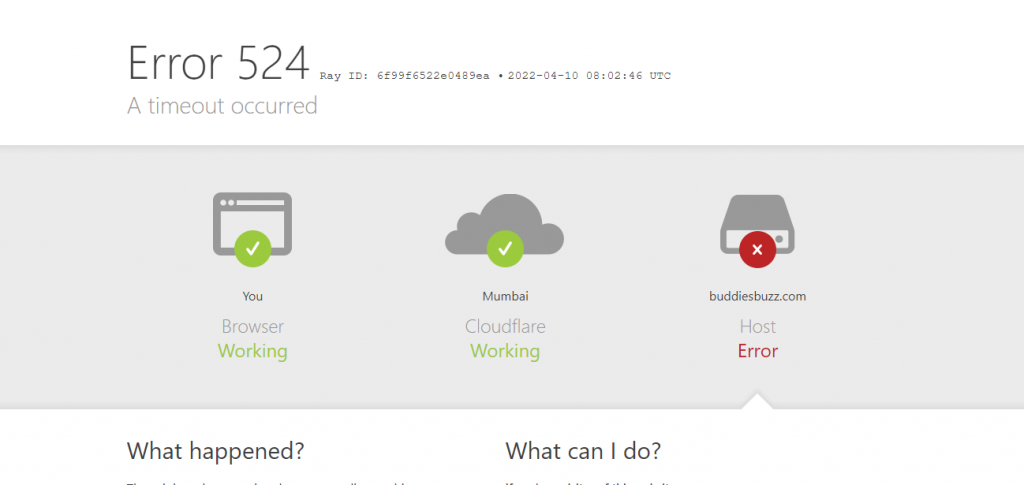Hostitbro Hosting company is really a very unprofessional company in terms of technical knowledge and support.
It seems like Mr. Arsh Arora CEO and Founder of Hostitbro started a web hosting business by watching youtube videos. CEO/founder Arsh Arora Posted many fake posts everywhere on the internet to make it famous. From starting till now no smooth hosting with them.
Hostitbro Hosting
Hostitbro offers WordPress optimized Hosting.
But in real Hostingbri hosting doesn’t support many WordPress plugins Server resources are always overloaded, the disk space issue, connectivity problems, server timeout frequent Host busy error or Host down the error., error 524 and Error 521. All these are common frequent problems you can face with Hostitbro Hosting. For Error 521 they blame Cloudflare even though they dont know error 521 comes due to the host firewall as the host is refusing the connection with Cloudflare IP.. For error 524 also blame Cloudflare. Even they dont Error 524 comes due to the server being busy or overloaded.
Hostingbro Unprofessional Tech Staff
The Main Problem with Hostitbro s Techsupport staff’s attitude.
Maybe the technical staff lacks knowledge or maybe he just trying to pass the time.
Tech support staff is never ready to accept the problem.
Tech staff Always passes the problem to others. Sometimes he says he doesn’t know how to do so please guide the steps. The tech support guy is always in hurry to close the ticket.
If you call on Hostifbro Support Phone they never picked calls and asked to open a ticket, when the message on Hostitbro WhatsApp you will get a reply that this is for accounts not for support,
If like that why did they give the phone number for support?
For the last three months, I am reporting issues. about CSS generation errors due to not being able to get visitors’ IPs.
Problem with their server software installation or firewall.
Before they made the excuse that lite speed doesn’t support this function. after that I showed old logs of their own server with the same function and also prove to them it is their server or firewall problem, installing the Litespeed on another server shows the same plugins working. But they are just passing the time still no solution.
I asked them many times to contact HETZNER as Hostitbro hosting on HETZNER VPS/Server. But no response.
Hostitbro company needs to learn one point service industry run by providing good service. You cannot run a hosting company by watching youtube videos or by posting fake reviews or blogs everywhere. Think before buying Hosting with them. As Arsh Arora posted many fake reviews by himself. But on the Hostitbro FB page, they closed the comments and review option so that users were not able to post any bad reviews about them.