Are you an avid gamer and looking for the best Xbox 360 Emulator for PC? Read through the article to get complete information. Xbox is the preference across the world among gamers. However, the price of these gaming consoles is beyond the pay grade for many players. If you wonder how you can enjoy Xbox 360 games on your PC without buying them, the answer for it is Xbox 360 emulator.
Emulators are the software that runs games or apps on the PC from another device. Bluestack emulator is the most familiar Android OS emulator. You can easily download the Xbox 360 Emulator, and we have got it covered for you. All you need to learn is all the requirements and everything you need to do. After that, you can play all your Xbox games with just a few swipes and clicks.
There is an Xbox 360 emulator that stands out and offers promising stability. This emulator is called Xenia. It can run more Xbox 360 games than other competitors. Here is a simple step-by-step guide on how to download and use this Xbox 360 Emulator for your PC.
System Requirements For Xbox 360 Emulator For PC
processor: Intel Sandy Bridge or Haswell processor with AVS support
Graphics Processing Unit: Any GPU compatible with the Vulkan API
List Of compatible processors
box 360 Emulator for PC – DOWNLOAD
How To Install Xbox 360 Emulator For PC
Download Xenia from the link provided above.
Open the download .exe file.
Now go to the folder where you have saved Xbox games.
Drag and drop the required game to the Xenia.
Wait for the game to load onto Xenia.
Now you can play the Xbox games on the emulator.
The Xenia is still in development but has been tested to run a number of game titles. This includes Devil May Cry, GTA 4, Gears of Wars, Midnight Club L.A., and many more.
Xenia is considerably the best free and easy-to-use Xbox 360 emulator for your PC. I recommend you try this emulator for your game.




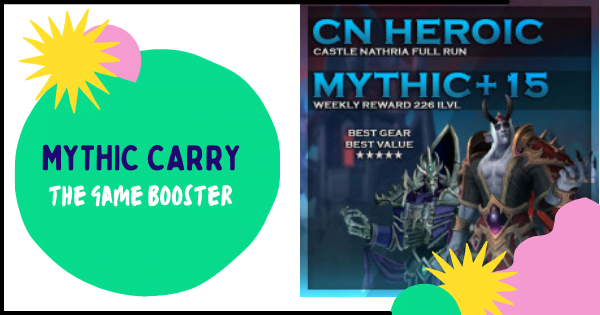

You must be logged in to post a comment.