Connecting a device or an accessory would need a USB cable to establish a connection. Whether you have to charge your phone or to transfer files, you would need a USB established connection for it as well. USB work not just ends here, the hardware of the system like keyboard, mouse, external hard disk or a printer will also require to have a USB connected.
When using a USB for transferring files, there are many misconceptions in the market like slow transfer speed. But in reality transferring files using a USB can have maximum transmission speed of 480 Mbps with the USB 2.0 cables. The USB’s are continuously improving which means the newest USB cables and compliant devices can speed up the process at a much higher speed.
Though the process is really simple and doesn’t require the user to have a degree for it. Still there can be many issues while establishing a valid connection which can create certain problems and misconceptions in the mind of the user.
Major 3 USB Mistakes Should Always Avoid
To avoid the most common mistakes check the below mentioned points.
Mistake 1: Use a Compatible USB for the Device
After a certain amount of time the device requires a charger irrespective of the place you are at and at that time the user makes the mistakes. Keeping the thought of compatible accessories in mind is important. Using cheaper and low quality accessories can damage the device and can also slow down the process of charging or may be transferring.
It is always suggested to buy the accessories from the brand which the device is from or from some reputed brand which will not damage the gadget. Initially cheaper accessories won’t show the effect but in the long run you would see the negatives.
Mistake 2: Blaming the USB port
People face issues with the connection and then blame the USB port but that’s not the issue always. The problem can be with the hardware, driver or can be with the port. Issues with the port are the rarest things to happen. Before blaming the port check whether your USB cable is apt for the device and the drivers are up to date. Having an old version of drivers can also create issues. Update USB drivers to Windows 10 for better compatibility and connection. Every PC requires a different USB cable to connect and different drivers for the connection.
Mistake: 3 Using a Corrupt USB Cable
While connecting any accessory or hardware to the PC you can receive an error which can be due to the corrupt or unstable USB, whether it’s a hard drive or your own mobile phone. The problem can be solved easily as you would need to check the device with other USB’s to connect. Most probably the device would connect after using other USB’s, if still the problem comes check your drivers. As an older version of drivers can also create issues with the connection of the device.
These are the possible problems which a user might encounter, other than this you can even face the issue with drivers where you need to update drivers. You can download completely free driver updater software. We have listed the solution for that. Hopefully this article will help you.


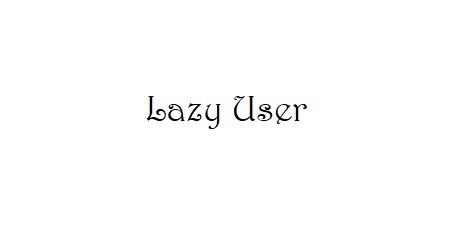




You must be logged in to post a comment.