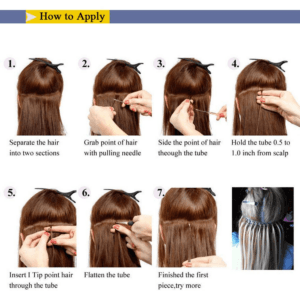Lunar New Year at the office is one of the biggest festivals of the year in our network of colleagues in the Asia Pacific. See our top ideas to welcome pig year to your workplace.
Co-workers, colleagues, and companies of all sizes are gearing up for the biggest and brightest festival of the year – the Lunar New Year. The festival will begin on February 5 and last for a full 15 days, during which towns will (literally) be painted red, houses will be lit with lights and lanterns, and amazing demonstrations will hit the streets as we bring in the year.
China, Singapore, Hong Kong, Malaysia, Thailand, the Philippines, and many regions of Australia and New Zealand are expecting a year of prosperity in 2019. In Chinese culture, the pig is a symbol of wealth, fortune, and overall good fortune, while people born in this zodiac sign are considered hardworking, true, and generous.
Some Ways to Enjoy Lunar New Year At Office
Clean your workspace
Spring Clean doesn’t look that exciting but does it before the beginning of the Lunar New Year and you will get rid of bad luck and negative energy for the last 12 months. In the office, vacuum the floor, wipe your desk and clean any dirt from the tabletop. You can buy stationery and desk organizers to keep everything clean. And don’t forget to clean up your “virtual office” too – this is the right time to organize files and documents on your computer.
Make sure to get all the cleaning done before February 5 – then clean, sweep or sweep any cleaning and you will wash away the good luck coming in the new year. In some areas, people also avoid washing their hair during holidays as it is believed they will wash good luck.
Decorate with lanterns, flowers, and lights
Once you have cleaned up, decorate your office with red lanterns, flowers, cut-outs, and gold decorations to celebrate the arrival of the Spring Festival. Hang red lanterns from the ceiling and add some blooming flowers to the office space – traditional options are orchids, plums, and peach flowers and peons. You can cut zodiac signs, animals, and plants with red paper or write New Year couplets (best wishes and statements in Chinese calligraphy) and paste them on your windows as good omens.
Exchange money in red packages
The exchange of money in red envelopes is one of the most popular and traditional ways to celebrate the Lunar New Year. Red is a dark symbolic color in Chinese culture and it is believed that gesture provides good luck and happiness to the recipient. In the workplace, a red envelope on Chinese New Year is often used in place of Christmas or year-end bonuses that you can find in the Western office. They are traditionally given from employer to employee.
In China, a red envelope can keep up to a month’s salary in bonuses, but also in very small amounts is fine – this gesture that brings good luck, not the amount of money. And if you get a package, take it with two hands and wait later to open it because it is inappropriate to open it immediately.
Hire a lion dance performance
Go out and celebrate Lunar New Year at the office in style with a lion dance performance. Leo is a symbol of strength, knowledge, and superiority, so performing on festivals and special occasions is believed to bring good luck and chase evil spirits.
There are different costumes and styles of lion dance based on the country and region you are in. They usually involve one or two people in traditional dancing costumes based on martial arts movements. Drums, cymbals, and clocks make music – although, in modern times, music speakers are accepted as more practical solutions. Don’t forget to present red packets of money to the lion to bring more good luck.
Conclusion
Each person should be able to get himself to work, and that includes that cultural background as well. The Lunar New Year at the office is an extremely important opportunity for millions of people around the world. And chances are you have an employee who celebrates it. Take the time to learn more about your co-workers and their cultural background. It is a great way to build a sense of inclusion.